3 Iterative Steps to Simplify Roles for Your Project
The purpose of this blog is to cover three iterative steps to take when creating roles and assigning responsibilities.
Roles are under the LEAD domain and within the People segment in the MPM model.
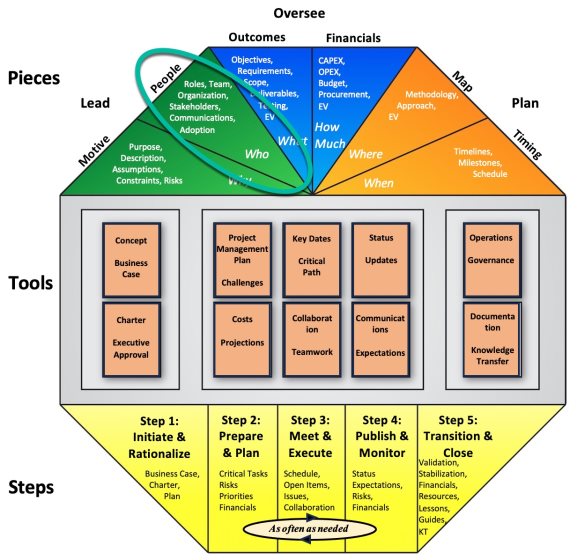
Roles are under the LEAD domain and within the People segment in the MPM model.
Creating Role Responsibilities
Defining roles, their responsibilities and assigning names is an iterative approach, and it can be challenging.
We’ll take a look at each of those steps in this blog post and why iterating is helpful.
Start with Roles
How do you know what roles to start with?
Start by building an organization chart for your project, as discussed in this blog post. This lays out the framework within which decisions are made.
Below is the diagram that is also in the blog post above:
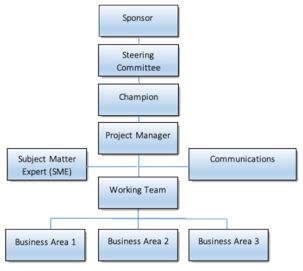
Start with roles from the project organization structure
Start with the standard roles from the project org chart and add the other project responsibilities as the project is defined in more detail, because they will come up.
The roles to start with then are:
- Sponsor
- Steering Committee
- Champion
- Project Manager
Other roles can include:
- Subject Matter Experts (SME)
- Project / Working Team members
- Communications Specialists
Then add Responsibilities
Creating the role responsibility list is iterative, meaning you start with a list and some initial responsibilities and then iterate through the list several times ensuring that all activities are covered in order for your project to be successful. Add roles as more are needed.
Start with the roles, add the responsibilities and leave the names until later. It just helps to keep an objective perspective on the role definitions.
Example responsibilities for some of the roles are as follows and these are just a few of the responsibilities per role. More complete descriptions are providing in the workshop and online course materials:
- Project Manager:
- Responsible for managing the project budget, scope, schedule and risks
- Manage team member time for that aspect of their weekly available time dedicated to the project
- Provide administrative support to Steering Committee Meetings (non-voting) and Chair Working Team / Project Team Meetings
Some of these responsibilities may seem generic and obvious, but it is important to state the responsibilities regardless to ensure there are no misunderstandings.
Below is an example of columns to use for a role-responsibility-name table.
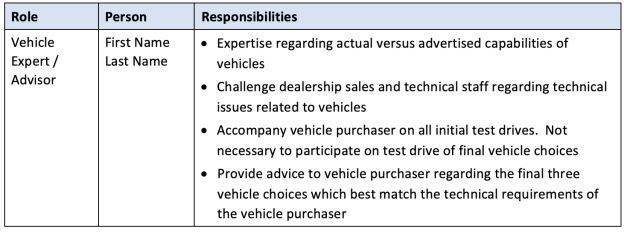
Role-responsibility-name table layout
- Champion:
- Champion the solution with business areas
- Accountable for the project budget
- Resolve execution issues to ensure the project meets its milestones and deliverables
- Approve of membership in the Steering Committee
- Chair monthly Steering Committee Meeting or provide a representative such as an appropriate manager
Work through the role names and responsibilities as the project detail is being developed, because the need for particular responsibilities will surface, and if it is not appropriate for any of the defined roles to take those on, then add additional roles.
Then add Names
Add the names after the responsibilities are defined, and you may find that either you need different names, or you may keep the names but shift responsibilities around depending on capability. Additional roles might have to be added at this time as well.
You may need to meet with your project champion to brainstorm names for the roles for the project team and for the key stakeholders to include in your steering meeting. A discussion around your key stakeholders is covered in this blog article.
Now iterate
Adding names provides you an opportunity to think through that particular person and ask if they have the time and capability to perform those defined responsibilities.
Once you add the name, it can bias you to believe they can follow through on the listed responsibilities, even if they can’t. Ensure that your personal bias is not unduly influencing your opinion.
Discuss with your project champion or sponsor if that helps provide you an objective perspective.
The sponsor or champion may have other resources that may be more applicable for the roles you have defined and with their influence could bring other, stronger resources to your project that what you may have anticipated.
The value of doing the role and responsibility descriptions first and then iterating with your champion or sponsor is that it can give you assurances that you have the right people in the right roles for the best probability of success for your project.
Summary
Defining roles, their responsibilities and assigning names is an iterative approach, and it can be challenging.
Start with the roles, add the responsibilities, and leave the names until later. It just helps to keep an objective perspective on the role definitions.
Iterate through the assignments and meet with your project champion or sponsor to get an objective perspective and ensure you have the right people in the right roles for the greatest probability of project success.
Action Steps / Apply This Knowledge
- Create a role-responsibility-names table.
- Add in the roles and responsibilities first for yourself as the project manager and then the champion and sponsor. Refer to the other blog post on building an organization chart for your project, as discussed in this other blog post, to help with this.
- Add in other roles needed on the project based on the initial project items as described in the project charter. The charter components are covered in this blog post.
- Then add the names of who you currently expect in those roles.
- Iterate by asking if the person in that role has the capability and time to fulfill those responsibilities and discuss with your project champion or sponsor to get some feedback or help securing other resources.
- Prompt engineering guidance for AI GPTs such as chatGPT: “I’m a business leader launching a project whose purpose is Y, and delivering X. What are some suggested project roles and corresponding responsibilities that could be considered to include in the charter?”
Learn More to Do More
Business evolves through change initiatives otherwise known as projects. The key to managing these change initiatives so you have more time, and less stress is to use simple strategies and tools.
Check out the Learning Hub’s other Articles with Actionable Steps, organized with a busy leader in mind, by topic or main idea, and with some AI GPT (e.g. ChatGPT) prompt engineering suggestions under the Action steps: https://simplepmstrategies.com/learning-hub-index
LEAD – Roles Responsibilities Names
© Simple PM Strategies 2024
